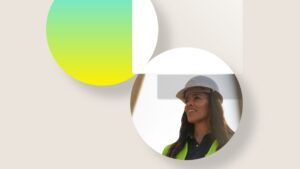Innovation on the service suite of Dynamics 365 applications
With service at the heart of businesses’ relationships with their customers, our passion to enable those businesses to earn customers for life through exceptional service delivery fuels our innovation on the service suite of Microsoft Dynamics 365 applications. Businesses are racing to transform their service organizations from cost centers into profit centers through always-on, world-class service delivery and we’re providing the capabilities that offer the flexibility businesses need to accelerate their transformation. Listening to our customers, we’ve heard the need for fully connected systems that provide a single view of the customer and their devices to enable proactive service, intelligence to accelerate agent and technician productivity, and simplification of the contact center technology stack to reduce fragmentation and maintenance overhead.
To that end, we’ve left no stone unturned across the entire suite of service apps. We’ve invested in the critical scenarios that businesses need to optimize support delivery and enhance customer satisfaction. We are announcing an expansive scope of features coming to Microsoft Dynamics 365 Customer Service, Microsoft Dynamics 365 Field Service, and Microsoft Dynamics 365 Remote Assist during the 2020 release wave 2.
Enhancing productivity with Dynamics 365 Customer Service
We continue building the momentum of increasing agent productivity through usability enhancements, to the most-used agent tools including email, timeline, and knowledge—infusing out-of-the-box AI to enable agents to provide more personalized service to customers. Additionally, we’ve enabled multi-session case management and flexibility with app profile customizations by administrators to make modifying the app experience for different roles more streamlined. Finally, we’re tackling one of the most challenging problems in the contact center today that only Microsoft is positioned to solve—fragmented solutions—with our announcement of first-party telephony built on the recently announced Microsoft Azure Communication Services.
- Increasing agent productivity through an intelligent, simplified agent experience is the foundation for enabling organizations to provide stellar, personalized service to customers. In this release we focused on simplicity, flexibility, and personalization of the agent experience to increase productivity and customer satisfaction.
- We continue to optimize our agent productivity tools including email, timeline, and knowledge to help agents deliver personalized service and drive up customer satisfaction. Agents now have richer text controls, more robust image and file attachment capabilities, and templates for scale and speed. Additionally, it’s easier for agents to create, edit, and share knowledge articles. We’ve also added the flexibility to personalize the agent experience such as what shows in the agent’s timeline control, how agents receive notifications, and the agent’s library of available quick replies.
- To further streamline the agent experience, we’ve added multi-session case management with a new productivity pane that surfaces out-of-the-box AI-driven agent suggestions for similar cases and knowledge articles in real time. With the new app profile manager, administrators can configure custom app experiences for different agent profiles, tailoring the app experience with just the features they need.
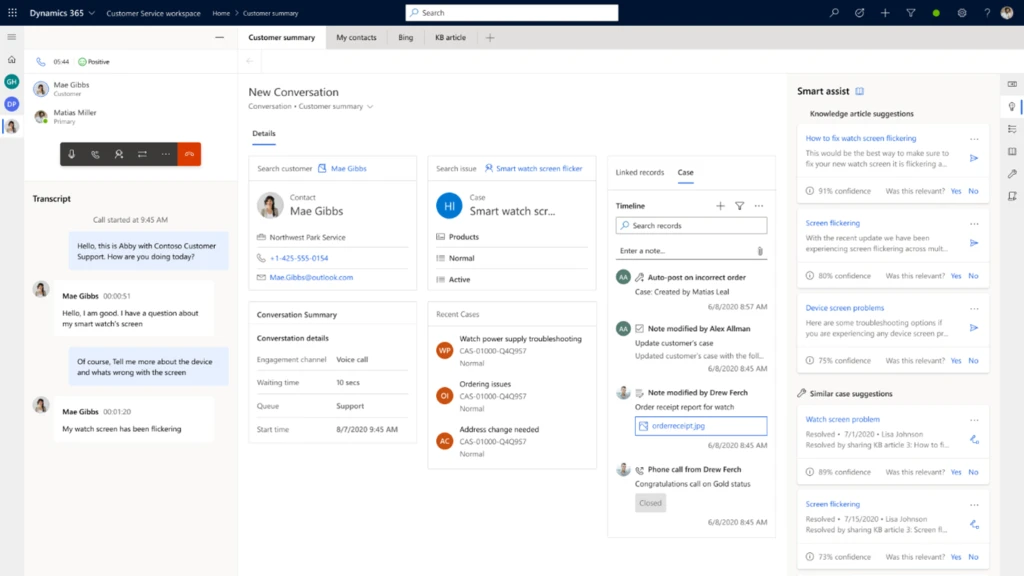
- One of the biggest challenges businesses face today is the cost, maintenance, and management of fragmented solutions to enable traditional contact center channels such as voice and more modern solutions with chat and social channels. With the native voice channel announced at Microsoft Ignite, Dynamics 365 Customer Service becomes your all-in-one customer service solution, spanning voice, digital messaging, and case management. With easy setup and administration that doesn’t require custom coding or complex integrations, your agents can view seamless customer journeys and take advantage of AI-driven productivity tools to deliver personalized service. Supervisors can leverage the AI and rich analytics—enabled for digital channels and automatically applied to the voice channel—to see true omnichannel insights and optimize holistic support delivery. And of course it’s all on Azure providing unparalleled security and compliance. Sign-up to request participation in our preview program.
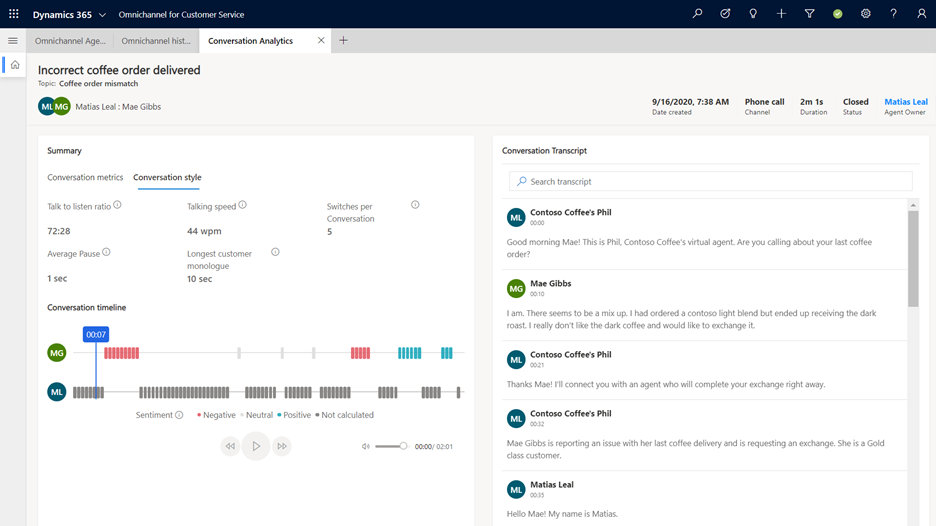
Take a look at the full list of Dynamics 365 Customer Service 2020 release wave 2 features.
Streamlining technician experiences with Dynamics 365 Field Service
Enabling technician success to increase first-time fix rates is one of the business outcomes of Dynamics 365 Field Service. By improving the features that technicians rely on most and optimizing scheduling, dispatchers can focus on higher value activities. We’re accelerating technician success with enhancements to the technicians’ mobile experience, added fidelity for asset tracking and management, and improved resource scheduling for increased dispatch and technician efficiency—all resulting in better and more cost-effective service delivery.
- Technicians rely on mobile now more than ever before, and a rich mobile experience is key to ensuring field technician success. In this release, our next generation mobile app (built on Microsoft Power Apps) has been updated with push notifications, offline enhancements, and recording services such as photos, videos, and files, plus inspection capabilities.
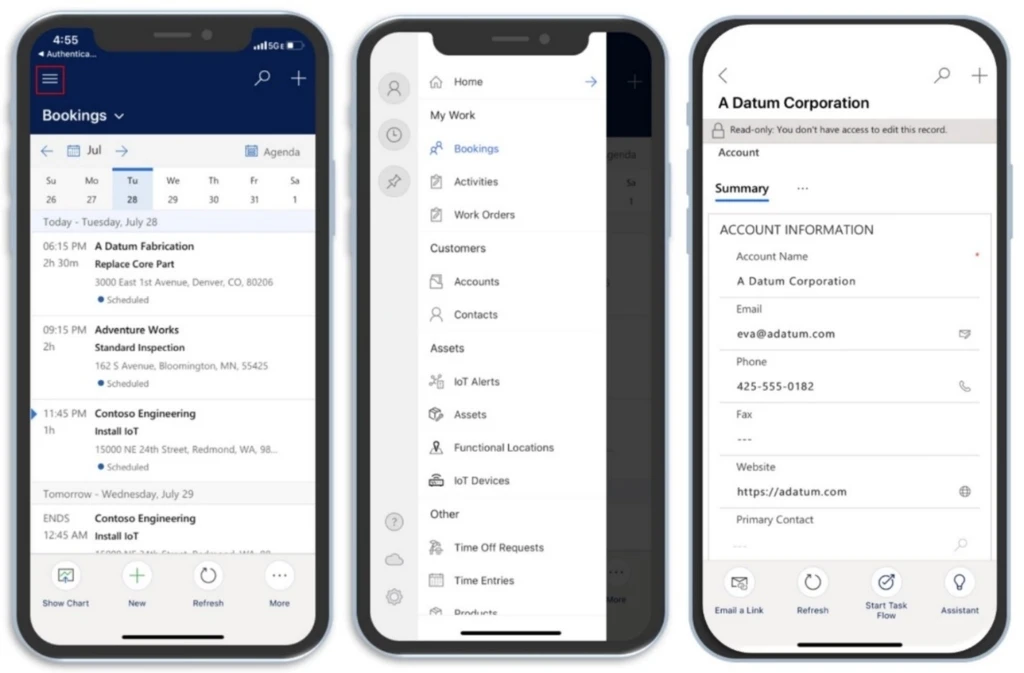
- Helping technicians access and understand the details of assets quickly during onsite service calls accelerates their service delivery and increases first-time fix rates. In this release, we’ve added the ability to identify the detailed location of an asset in large office buildings or campus sites. Assets can also now include custom-defined properties to improve detailed understanding of the asset.
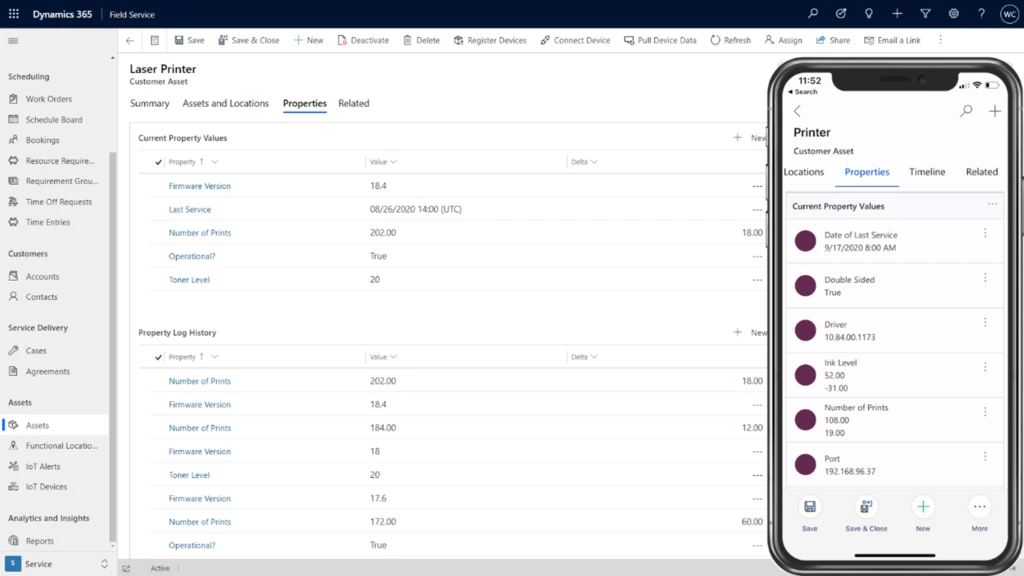
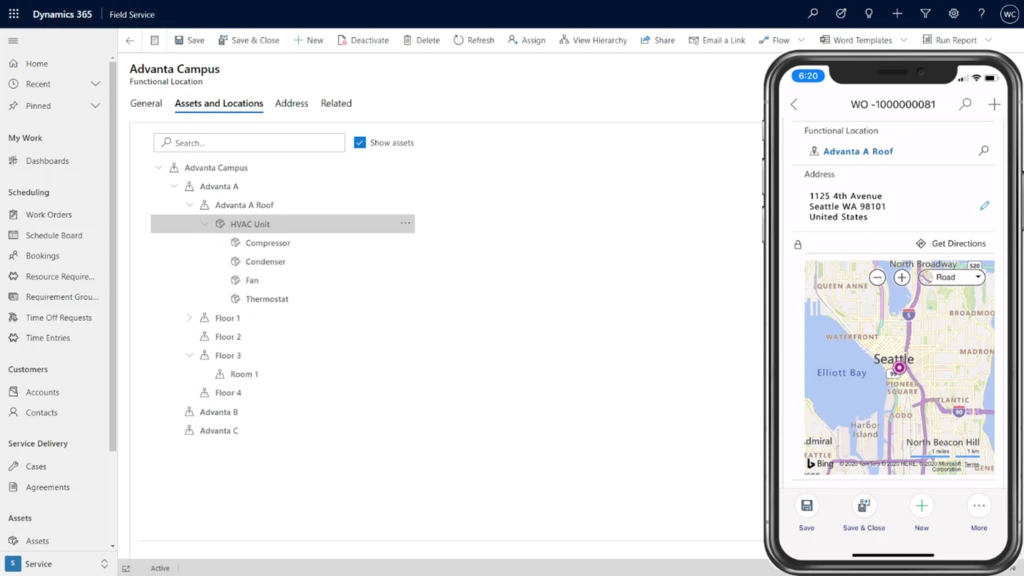
- Efficiently scheduling and dispatching technicians can shave significant time off service delivery. With updates to schedule optimization in this wave, we ensure the best use of technicians on service calls and free up dispatchers to focus on higher-value activities. Optimization functionality is now seamlessly available in the schedule board experience, enabling dispatchers to manage schedules from a requirements or resources point of view with the organization’s business goals applied automatically by the optimizer.
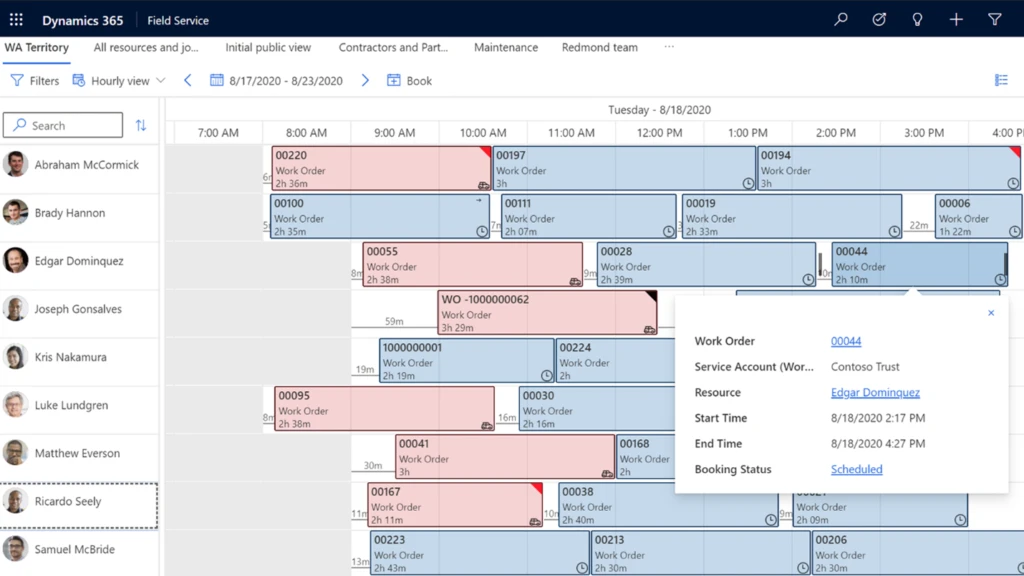
Take a look at the Dynamics 365 Field Service Wave 2020 release wave 2 features.
Adapting environments with Dynamics 365 Remote Assist
We continue to see organizations across industries and scenarios leveraging Dynamics 365 Remote Assist to adapt their environments with mixed reality. As organizations use mixed reality to innovate their operations and collaborate more efficiently with frontline workers, we’ve continued to rapidly expand the capabilities in Dynamics 365 Remote Assist to meet their needs. We’re adding flexibility to expand the usage scenarios to enable customer service troubleshooting, allowing technicians and customers to join a mixed reality call. We have also enhanced Dynamics 365 Remote Assist mobile calling capabilities and support for phones without mixed reality capabilities, and added technician calls insights to surface challenge areas and opportunities for improvement.
- To make Dynamics 365 Remote Assist more applicable in customer service scenarios, we’ve added the ability for Dynamics 365 Remote Assist users to make calls with those without a Dynamics 365 Remote Assist license. This unlocks the caller’s capability to contact and collaborate with the right person to resolve the issue quickly regardless of licensing.
- To make Dynamics 365 Remote Assist more accessible across the diverse mobile device landscape, we’ve enabled the ability for Dynamics 365 Remote Assist users to make calls to other users, initiate group calls with other mobile or Microsoft HoloLens users, and support mobile devices that don’t have augmented reality capabilities.

- The more technicians use Dynamics 365 Remote Assist, the more valuable it is to have insights that surface opportunities for optimization. We’ve added a new calls insights dashboard that surfaces insights such as how hard it is for technicians to troubleshoot a specific item, where their time is spent most, and the volume of calls being placed by a facility or area.
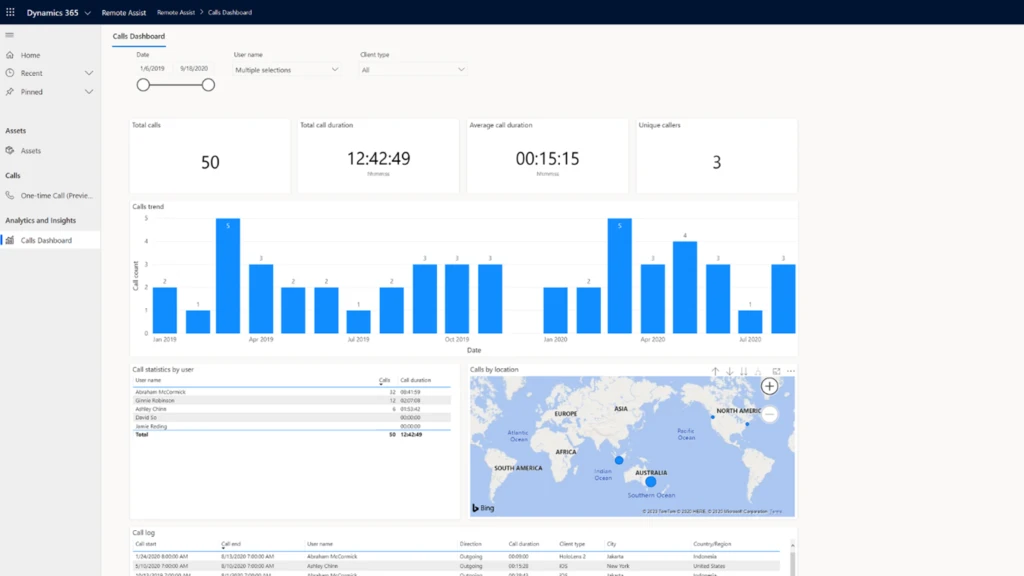
Take a look at the Dynamics 365 Remote Assist 2020 release wave 2 features.
Learn more about new features driving organizations forward
We hope you find the features in the 2020 release wave 2 impactful in driving your organization forward to delivering the best service possible. The feedback from our customers and partners continues to drive our innovation to empower every person and organization on the planet to achieve more. We are proud to be your partner in delivering great service to earn customers for life.