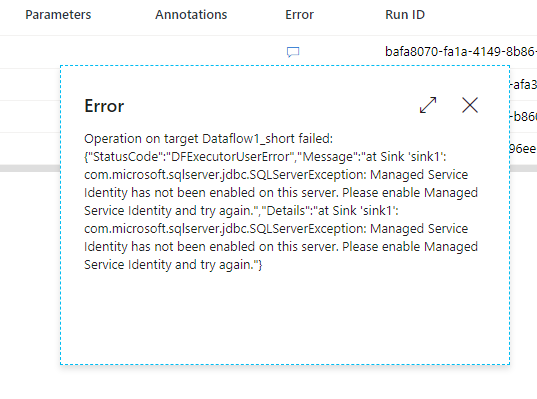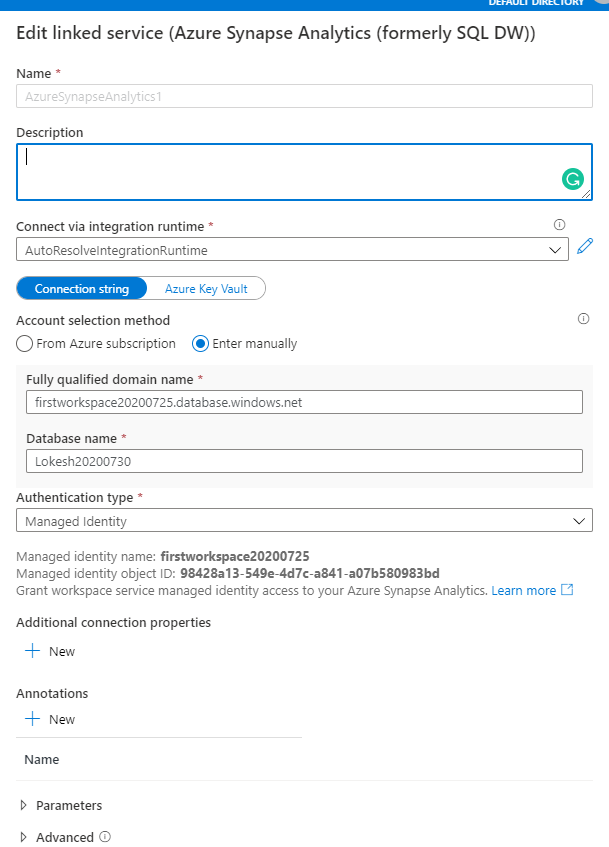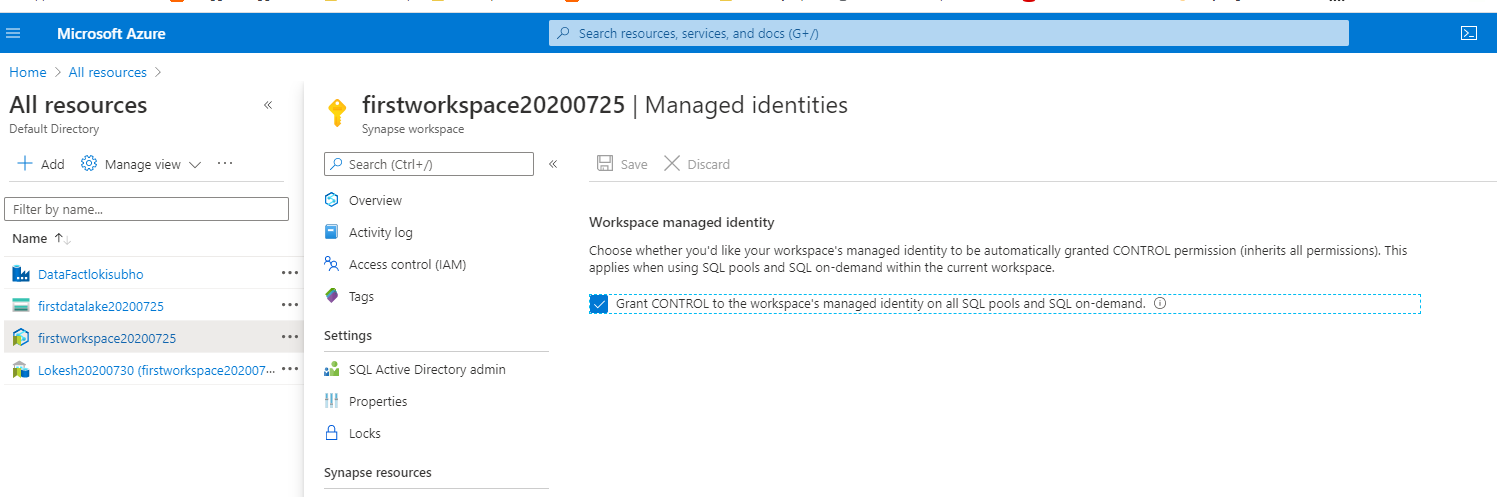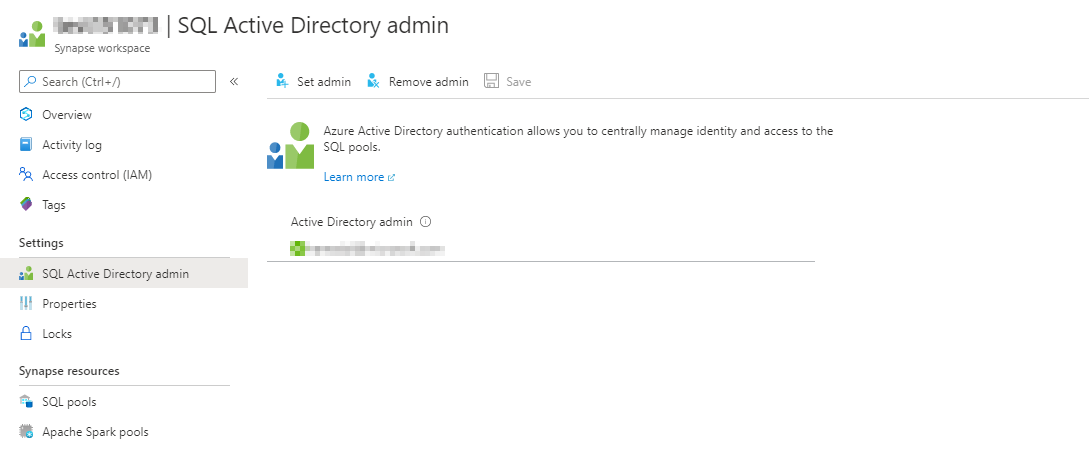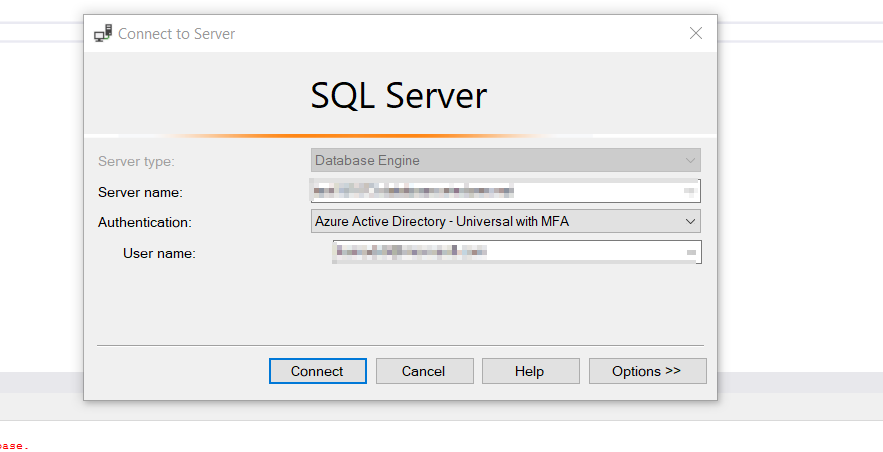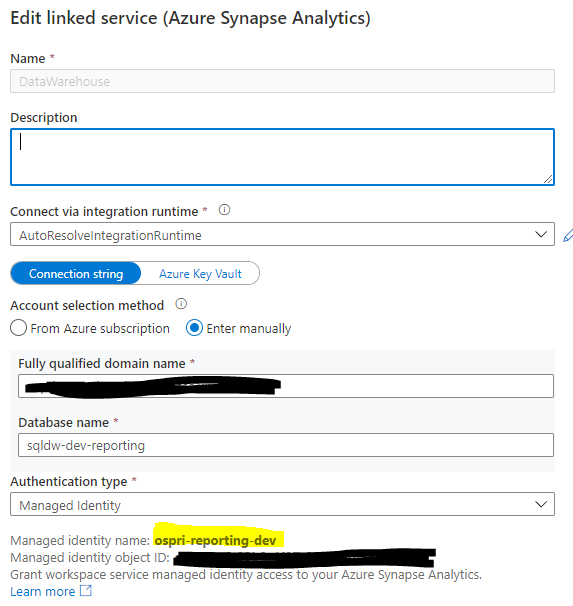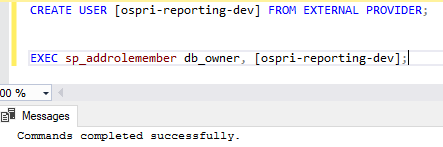The managed identity is currently limited within the Synapse Workspace for SQL Pools, it is currently active and the exception will not be returned that it is not enabled however we are still pending the configuration change at a storage level to fully enable it. The functionality should be fully available by the end of this month if all goes well.
The managed identity in this instance is actually used for authentication to storage and allows for a more secure method of authentication as we do not have to be concerned about secrets and key's being shared or which expire. The Identity is a Principal which is created in AD for the server which would then be granted access to the storage. This works as expected for the other services in the workspace.