You signed in with another tab or window. Reload to refresh your session.You signed out in another tab or window. Reload to refresh your session.You switched accounts on another tab or window. Reload to refresh your session.Dismiss alert
When setting up a calculation item to format a decimal number to percentage all date measures in the model is broken and returns the name of the date format instead of the date itself.
Steps to reproduce the behavior:
Go to tabular editor and create a new calculation group and item.
Expression = SELECTEDMEASURE ()
Format string Expression = "0.00000%"
Save the new items to the Power BI file
Add the calculation item as a filter to the visual where the decimal is set
Activate the calculation item
Expected behavior
The decimal measure should convert from decimal number to percentage format when the calculation item is active. No other changes to behavior expected
Observed behavior
When saving the calculation group and item created in TE the returned values in date measures are broken.
Calculation group and item created, saved to power bi desktop
Percentage formatting working properly, date measures returning "General Da e"
The selected date format for the dates
Changing the date format for the top measure
New result of top measure after refreshing
Application specifics
Tabular Editor version: 2.12.4 (also tested on 2.13.1)
Semantic Engine used: Power BI Desktop October 2020 (also tested on November 2020)
Model Compatibility Level: 1500?
Additional context
The date measures are always broken when saving the calculation group and item to the power bi model. The date measures go back to normal behavior if I delete the calculation item.
I have tried to change the regional settings of the pbix from norwegian to English (United States) and English (United Kingdom)
@otykier checked now, not able to recreate issue. It's worth mentioning that I do not have access to the PC and the model I was working on at the time I raised the issue, but as far as I remember, this was a general issue with all models I tested it on.
When setting up a calculation item to format a decimal number to percentage all date measures in the model is broken and returns the name of the date format instead of the date itself.
Steps to reproduce the behavior:
Expected behavior
The decimal measure should convert from decimal number to percentage format when the calculation item is active. No other changes to behavior expected
Observed behavior
When saving the calculation group and item created in TE the returned values in date measures are broken.
Calculation group and item created, saved to power bi desktop

Percentage formatting working properly, date measures returning "General Da e"

The selected date format for the dates

Changing the date format for the top measure
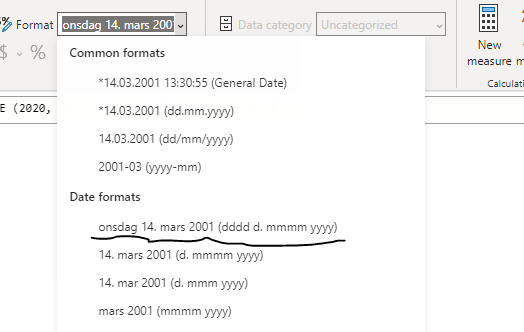
New result of top measure after refreshing
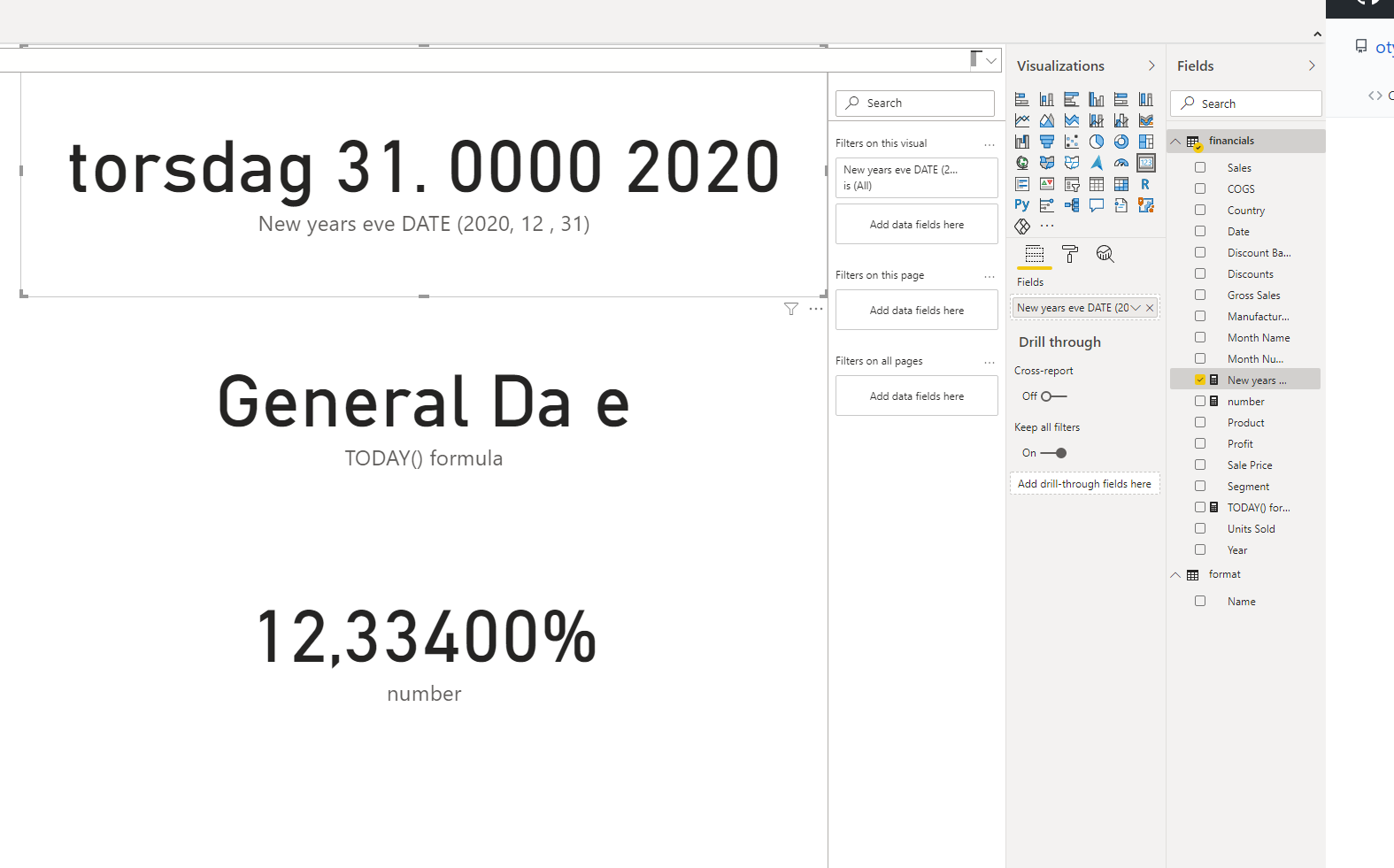
Application specifics
Additional context
The date measures are always broken when saving the calculation group and item to the power bi model. The date measures go back to normal behavior if I delete the calculation item.
I have tried to change the regional settings of the pbix from norwegian to English (United States) and English (United Kingdom)
Region settings in windows:

pbix file used
dates.zip
The text was updated successfully, but these errors were encountered: