New issue
Have a question about this project? Sign up for a free GitHub account to open an issue and contact its maintainers and the community.
By clicking “Sign up for GitHub”, you agree to our terms of service and privacy statement. We’ll occasionally send you account related emails.
Already on GitHub? Sign in to your account
Error getting zip file of "site/wwwroot": Unable to read data from the transport connection: An existing connection was forcibly closed by the remote host. #1448
Comments
|
As a test, can you please try the following:
This should invoke basically the same zip API that you are using from PowerShell. It will be interesting to see if you get the same issue. |
|
Yes, that works. I don't have any issues when downloading from a browser, it's just when using PowerShell. I tried setting the user agent to |
|
Strange that it would only happen from PowerShell. I usually do this using curl, e.g. Maybe worth trying. If that works reliably, then we'll have to blame PowerShell! :) |
|
Found this issue through Google, having the same problem. It seems to happen when the site contains a lot of files, at least in my case. It looks like it's tied to Invoke-RestMethod and Invoke-WebRequest though, it seems to work fine when using System.Net.WebClient instead, so that can be a workaround for this. Basically: $WebClient.DownloadFile($Uri, $OutFile) |
|
That's odd. If it works reliably from the browser and using curl (as in the real curl, not the PowerShell alias), then I'll just blame it on something PowerShell is doing! |
|
I tend to agree, the issue seems to exist in the built-in cmdlets Invoke-RestMethod and Invoke-WebRequest, not the Kudu API. Just added that here if someone else runs into this issue so they can see the workaround above that seems to run just fine. But maybe this issue should be closed and a new one added to the PowerShell repo instead? I can add one there. |
|
Yes, probably. However, to make it more convincing, it would be nice to have a repro of the PowerShell issue that doesn't involve Kudu. e.g. if you host the same zip somewhere else, does it happen with PowerShell? It could be that what makes it Kudu specific is that it can take a while for the bits to start flowing, as the zip has to first be created server side, and maybe that throws off PowerShell. |
|
I'm pretty sure it wouldn't if the zip file was available already. What I've noticed is that the download slows down significantly when a folder contains a large number of files (I'm guessing it gets "streamed" while it's being packed?), and it's during this phase those cmdlets throws this error. So the download nearly finishes sometimes before this occurs. This specific error usually means that the remote host actually sent a tcp RST to the client though, which would be a bit odd in this case? |
|
its 2020 and i still face the same issue. Did somebody found a workaround? |
|
@sanjay3290 : Not really, but we started to upload a PowerShell script that zips up the folder instead that also supports running "async" from the initial call so it doesn't get interrupted when the Azure front end cuts off the connection after 230 seconds. That has worked well for us, but not sure if it qualifies as a workaround. |
|
2021 here... I don't see a Also, hitting How does one download the .zip for a Python Function!? (please don't say "FTP") |
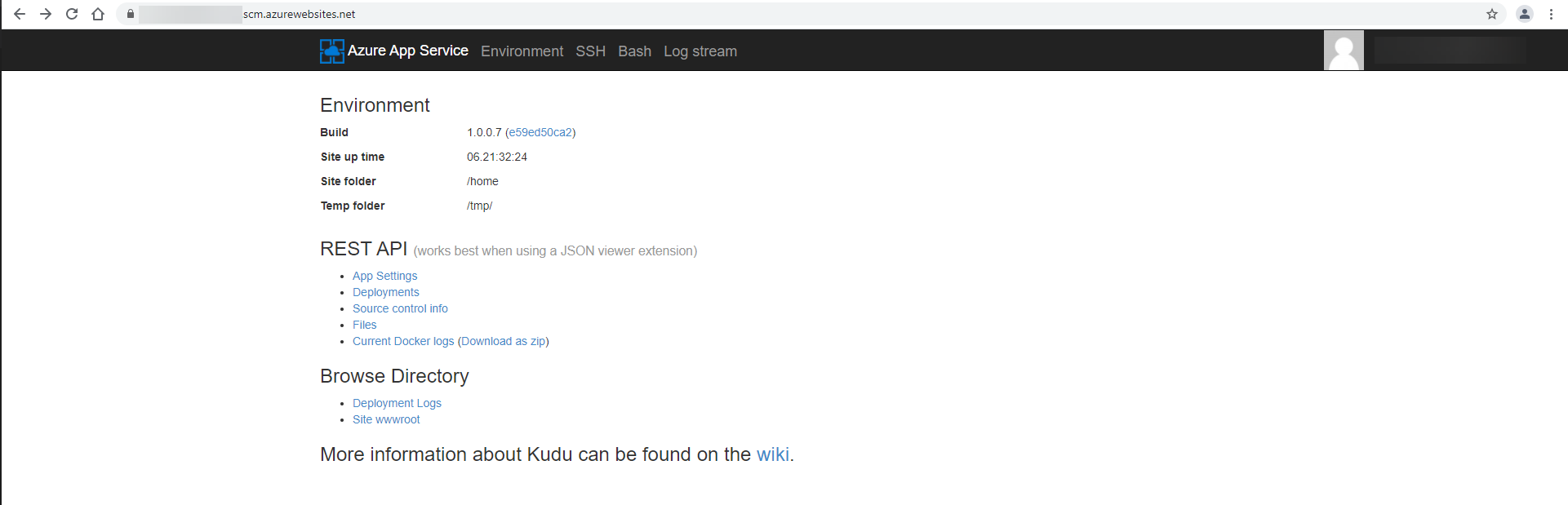
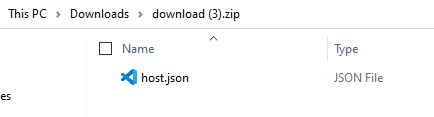
I'm getting this random error when downloading the ZIP file corresponding to "site/wwwroot". When the download succeeds, the file is around 20 MB.
This is the code I'm using:
$apiUrl = "https://$websiteName.scm.azurewebsites.net/api/zip/site/wwwroot/"$method = "GET"$result = Invoke-RestMethod -Uri $apiUrl -Headers @{Authorization=("Basic {0}" -f $base64AuthInfo)} -Method $method -OutFile "wwwroot.zip" -TimeoutSec 600The error is "Unable to read data from the transport connection: An existing connection was forcibly closed by the remote host."
The text was updated successfully, but these errors were encountered: