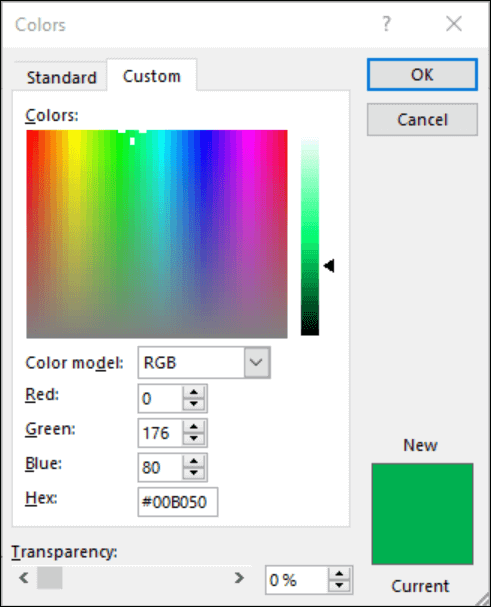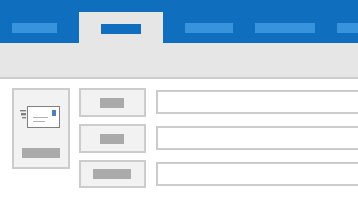Outlook 2021 for Windows lets you better manage your inbox with the addition of new capabilities including Search at Top and Translator.
If you're upgrading to Outlook 2021 for Windows from Outlook 2019, for Windows you'll still have all the features you're used to—and you'll notice a few new ones as well!
Note: All features listed here, unless otherwise noted, are also included in Outlook LTSC 2021 for commercial customers.
Use Instant Search to quickly find emails
Select the search bar (located above the Outlook ribbon) to help find email messages anywhere in Outlook.

Translator and ink in Outlook
Translate email messages into more than 70 languages on the fly and view the transcript—all within Outlook.
Annotate email images or draw in a separate canvas using your finger, pen, or mouse.
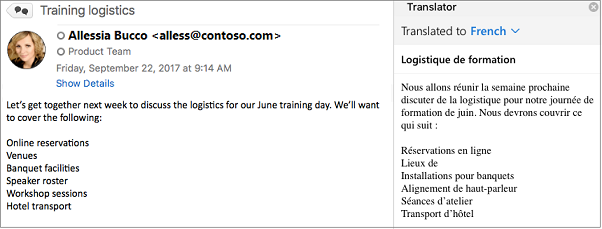
See what’s new in stock media
We’re constantly adding more rich media content to the Office Premium Creative Content collection, a curated library of stock images, icons, and more that helps you express yourself.

Pick the perfect color
Based on your feedback, we’ve added a new input field in the Colors dialog for Hex color values. Never again will you spend time converting Hex color values into RGB values.
For any property where you can define a color, you can now enter a Hex color value in the Hex box, for example, #0F4C81 or 444.