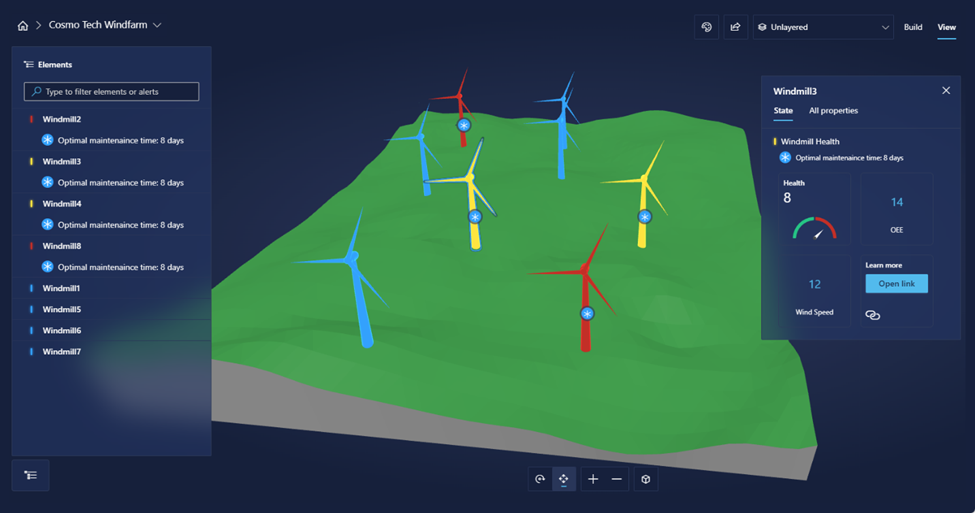- Home
- Internet of Things (IoT)
- Internet of Things Blog
- 3D Scenes Studio – build immersive Azure Digital Twins
- Subscribe to RSS Feed
- Mark as New
- Mark as Read
- Bookmark
- Subscribe
- Printer Friendly Page
- Report Inappropriate Content
Digital twins can represent anything in the physical world across the past, present and future, but they’re consumed today from dashboards and charts. Business-critical insights are distilled down to numbers and figures for end users to comprehend them, which dilutes the richness of this contextual data. Rich, operationalized schematics are difficult to keep up-to-date, and intuitive custom dashboarding is easier said than done.
With the 3D Scenes Studio, Azure Digital Twins is setting out to remove the barrier to entry for immersive 3D visualizations for all industries. Until today, customers have struggled to meaningfully combine 3D content with digital twins' data into end-user-centric experiences that can help drive business decision-making. Creating such experiences involves a great deal of manual (and fickle) connections between disparate systems, slow collaboration between domain experts and the solution developers, and no easy path to scale.
With the advent of the hosted 3D Scenes Studio, customers can start building 3D visualizations—or scenes—for their digital twins within minutes. They can share the scenes among collaborators with a simple URL and embed these scenes into their existing solutions. Little technical experience is required to get started and scaling out your business logic is extremely simple!
Check out the 3D Scenes Studio IoT Show below to see the Studio in action.
How do 3D scenes evolve my business?
3D scenes are extremely flexible 3D representations of your business environments that are ultra-customizable to your use cases. Two major areas that get immediate value from 3D scenes are remote scenarios and simulation scenarios.
Remote scenarios are critical to many businesses today. Whether it’s monitoring autonomous machines from a control center, or training employees for skills in hazardous situations, leveraging 3D views of the environments with real-time data is both cheaper and safer. Even when looking to audit facilities for emissions compliance or hardware installation feasibility, accurate contextual replications of the business environment empower workers to accomplish more from the comfort of their web browsers.
Simulation scenarios are foundational to the businesses of tomorrow. Many companies are working towards optimizing supply chains and experimenting with maintenance variables, but it’s not easy to understand the outcomes of these thought experiments by comparing line graphs. Simulating tomorrow requires changing many inputs and understanding the holistic downstream impact to your business, which necessitates seeing the entire picture of your 3D environment throughout the lifecycle of your simulations.
Most importantly, 3D visualizations help democratize insights across an organization. Abstract schematics and piping and instrumentation diagrams (P&ID) aren’t useful to business analysts. Dashboards and charts are useful for curating a limited view for an intended purpose , but not for cross-correlating unforeseen anomalies. These tools enable a business to find what they’re looking for, whereas an immersive 3D scene enriched with raw data and intelligent insights goes beyond this to empower a business to expand their understanding of their operations.
How does the Studio simplify this?
3D Scenes Studio is an Azure Digital Twins application that tightly couples with the digital twin concepts of the platform. Not only does the Studio leverage DTDL models and twins to simplify scene building, but it also helps establish a strong link between 3D content, the digital twin, and the business-specific logic—all of which are core to the resulting immersive experiences.
The low-code interface ensures that the non-technical domain experts who are defining business logic are able to focus on what they know best. Building a scene from start to finish doesn’t require 3D expertise or cloud development experience—just your business’s wisdom.
The Studio allows you to bring your own 3D model, instead of requiring you to compose your 3D world in the application. Bring a GLTF or GLB file—or convert another file type to GLTF or GLB using industry-standard tools like Blender—and start building your scene immediately.
The 3D scenes viewer component is built on the powerful 3D web engine Babylon.js 5.0, which ensures that complex models can be seamlessly explored in web browsers. You can view your scene in the Studio, or you can embed the viewer as a React component to your own web applications.
What can you do with 3D scenes today?
The core functionality of the 3D Scenes Studio is helping link 3D content, digital twins, and important business logic into 3D scenes. Elements are the building blocks of a 3D scene—they’re mappings between 3D meshes and digital twins. Behaviors are used to define the visual rules for elements—each behavior is the business logic for a real-world scenario leveraging the digital twin data associated with the elements. Behaviors are easily applied to many elements, meaning your business logic doesn’t have to be repeated across the app. Within behaviors, you can also define widgets that show snapshots of your digital twin data in the context of your elements. Once you’ve defined elements and behaviors, you can use layers to tag behaviors into groups—for example, consumers may only want to see “Power Consumption”-related behaviors, or “Maintenance”-related behaviors.
Once you’ve configured your elements, behaviors, and layers, you can view your live scene in the hosted 3D scenes viewer, or you can embed the viewer component into your client applications.
Learn more about everything you can do in 3D Scenes Studio today in the Use 3D Scenes Studio (preview) article.
Customer stories
Here’s a few testimonials from our customers who are already playing with 3D scenes today.
Cosmo Tech provides a comprehensive Simulation Digital Twin platform that enables industrial customers to predict the evolution of their organizations and confidently make impactful decisions.
Cosmo Tech uses Azure Digital Twins as the single source of truth for data representing the current state of the wind farm. It is the starting point for all simulation scenarios. It enables users to understand the impact of events before they occur and provide the best mitigation plans to optimize maintenance and operations, from productivity, sustainability and financial perspectives.
Looking at rows of data is difficult for many users to identify issues and get a global picture of their system or to understand the dynamics of how it will evolve. By providing an immersive 3D experience, the user can more easily project themselves into this digital replica of their environment. When this is combined with simulation scenarios depicting possible futures, users can more confidently and efficiently make better decisions.
“3D Scenes Studio for Azure Digital Twins makes deployment and customization of 3D depictions of Simulation Digital Twins more accessible to partners and customers. The advantage for us at Cosmo Tech is that we are now able to build 3D scenes more quickly and for any type of use case” explains Nadia Hospital, Chief Product Management Officer at Cosmo Tech.
Combining Cosmo Tech’s technology with this 3D visualization provides an extra level of value that they are receiving from Simulation Digital Twins and facilitates adoption of the technology. The simplicity of understanding brought by this powerful combination opens many new possibilities for the industrial metaverse.
Check out their wind farm scene in the Cosmo Tech Windfarm scene demo.
A trusted partner at nearly three million customer locations, Ecolab applies water, hygiene, and infection prevention solutions and services that protect people and vital resources.
In their own words:
“Ecolab believes that visibility is the foundation of performance and sustainability. Our connected network of systems, powered by the ECOLAB3D™ intelligence platform, helps us gain insights that support our customers and our own operations. When we feed these insights into a digital twin environment, it creates a powerful visualization of water and operational intelligence. Tools like Microsoft’s 3D Scenes can support further innovation and optimization as we build future-focused strategies. Through our partnership with Microsoft, we combine industry best practices and cutting-edge digital technologies to support resilient and sustainable operations for our customers and ourselves.”
As part of their partnership with Microsoft, Ecolab is exploring ways to leverage 3D scenes to enhance their operations. Check out a demo of their investigations in the Ecolab Water Plant scene demo.
Element, a software provider for the IT/OT/ET data management space, provides Element Unify, a platform for industrial data ingestion, data contextualization, the creation and maintenance of a semantic data model and data governance.
The Element Unify platform transforms siloed IT/OT/ET data storing the data relationships in a semantic data model. No-code connectors and no-code pipelines allow even subject matter experts with low coding skills to quickly realize value from their data. By using Unify industrial organizations can make better, faster, and more extensive use of their data.
“No-code is a key tenet of Element Unify. The Unify pipeline canvas interface provides an intuitive way for users to work with their data to blend and add context.” said Mark Smith, VP Alliances, Element. “3D Scenes Studio’s no-code approach is highly complementary – the same subject matter expert contextualizing data with Unify can quickly establish useful visualizations. The combination will be a faster path to data value realization.”
Check out their refinery scene in the Element Refinery scene demo.
Resources
Start building a sample 3D scene using the 3D Scenes Studio quickstart, Get started with 3D Scenes Studio (preview) (no Azure Digital Twins experience required)
You must be a registered user to add a comment. If you've already registered, sign in. Otherwise, register and sign in.