- Home
- Public Sector
- Public Sector Blog
- Announcing the Azure Sentinel: Zero Trust (TIC3.0) Workbook
- Subscribe to RSS Feed
- Mark as New
- Mark as Read
- Bookmark
- Subscribe
- Printer Friendly Page
- Report Inappropriate Content
The Azure Sentinel: Zero Trust (TIC3.0) Workbook provides an automated visualization of Zero Trust principles cross walked to the Trusted Internet Connections framework. Compliance isn’t just an annual requirement, and organizations must monitor configurations over time like a muscle. This workbook leverages the full breadth of Microsoft security offerings across Azure, Office 365, Teams, Intune, Windows Virtual Desktop, and many more. This workbook enables Implementers, SecOps Analysts, Assessors, Security & Compliance Decision Makers, and MSSPs to gain situational awareness for cloud workloads' security posture. The workbook features 76+ control cards aligned to the TIC 3.0 security capabilities with selectable GUI buttons for navigation. This workbook is designed to augment staffing through automation, artificial intelligence, machine learning, query/alerting generation, visualizations, tailored recommendations, and respective documentation references.

Mapping technology to Zero Trust frameworks is a challenge in the federal sector. We need to change our thinking in security assessment as the cloud evolves at the speed of innovation and growth, which often challenges our security requirements. We need a method to map Zero Trust approaches to technology while measuring change over time like a muscle.
What Are the Use Cases?
There are numerous use cases for this workbook including role alignment, mappings, visualizations, time-bound measurement, and time-saving features:
Roles
- Implementers: Build/Design
- SecOps: Alert/Automation Building
- Assessors: Audit, Compliance, Assessment
- Security & Compliance Decision Makers: Situational Awareness
- MSSP: Consultants, Managed Service
Mappings
- Framework to Requirement to Microsoft Technology
Visualization
- Hundreds of Visualizations, Recommendations, Queries
Time-Bound
- Measure Posture Over Time for Maturity
Time-Saving
- Aggregation & Analysis
- Capabilities Assessment
- Navigation
- Documentation
- Compliance Mapping
- Query/Alert Generation

What is Zero Trust?
Zero Trust is a security architecture model that institutes a deny until verified approach to access resources from both inside and outside the network. This approach addresses the challenges associated with a shifting security perimeter in a cloud-centric and mobile workforce era. The core principle of Zero Trust is maintaining strict access control. This concept is critical to prevent attackers from pivoting laterally and elevating access within an environment.
At Microsoft, we define Zero Trust around universal principles.
- Verify Explicitly: Always authenticate and authorize based on all available data points, including user identity, location, device health, service or workload, data classification, and anomalies.
- Use Least Privileged Access: Limit user access with just-in-time and just-enough-access (JIT/JEA), risk-based adaptive policies, and data protection to secure both data and productivity.
- Assume Breach: Minimize blast radius for breaches and prevent lateral movement by segmenting access by the network, user, devices, and app awareness. Verify all sessions are encrypted end to end. Use analytics to get visibility, drive threat detection, and improve defenses.
These principles are technology-agnostic and aligned to six Zero Trust pillars.

- Identity: Whether they represent people, services, or IoT devices—define the Zero Trust control plane. When an identity attempts to access a resource, verify that identity with strong authentication, and ensure access is compliant and typical.
- Endpoints: Once an identity accesses a resource, data can flow to different endpoints—from IoT devices to smartphones, BYOD to partner-managed devices, and on-premises workloads to cloud-hosted servers. This diversity creates a massive attack surface area. Monitor and enforce device health and compliance for secure access.
- Data: Ultimately, security teams are protecting data. Where possible, data should remain safe even if it leaves the devices, apps, infrastructure, and networks the organization controls. Classify, label, and encrypt data, and restrict access based on those attributes.
- Apps: Applications and APIs provide an interface for data consumption. They may be legacy on-premises, lifted-and-shifted to cloud workloads, or modern SaaS applications. Apply controls and technologies to discover shadow IT, ensure appropriate in-app permissions, gate access based on real-time analytics, monitor for abnormal behavior, control user actions, and validate secure configuration options.
- Infrastructure: Infrastructure—whether on-premises servers, cloud-based VMs, containers, or micro-services—represents a critical threat vector. Assess for version, configuration, and JIT access to harden defense. Use telemetry to detect attacks and anomalies, and automatically block and flag risky behavior and take protective actions.
- Network: All data transits over network infrastructure. Networking controls can provide critical controls to enhance visibility and prevent attackers from moving laterally across the network. Segment networks and deploy real-time threat protection, end-to-end encryption, monitoring, and analytics.
What is Trusted Internet Connections (TIC3.0)?
Trusted Internet Connections (TIC) is a federal cybersecurity initiative to enhance network and perimeter security across the United States federal government. The TIC initiative is a collaborative effort between the Office of Management and Budget (OMB), the Department of Homeland Security (DHS), Cybersecurity and Infrastructure Security Agency (CISA), and the General Services Administration (GSA). The TIC 3.0: Volume 3 Security Capabilities Handbook provides various security controls, applications, and best practices for risk management in federal information systems.
Is Zero Trust Equivalent to TIC 3.0?
No, Zero Trust is a best practice model and TIC 3.0 is a security initiative. Zero Trust is widely defined around core principles whereas TIC 3.0 has specific capabilities and requirements. This workbook demonstrates the overlap of Zero Trust Principles with TIC 3.0 Capabilities. The Azure Sentinel Zero Trust (TIC 3.0) Workbook demonstrates best practice guidance, but Microsoft does not guarantee nor imply compliance. All TIC requirements, validations, and controls are governed by the Cybersecurity & Infrastructure Security Agency. This workbook provides visibility and situational awareness for security capabilities delivered with Microsoft technologies in predominantly cloud-based environments. Customer experience will vary by user and some panels may require additional configurations for operation. Recommendations do not imply coverage of respective controls as they are often one of several courses of action for approaching requirements which is unique to each customer. Recommendations should be considered a starting point for planning full or partial coverage of respective requirements.
Deploying the Workbook
It is recommended that you have the log sources listed above to get the full benefit of the Zero Trust (TIC3.0) Workbook, but the workbook will deploy regardless of your available log sources. Follow the steps below to enable the workbook:
Requirements: Azure Sentinel Workspace and Security Reader rights.
1) From the Azure portal, navigate to Azure Sentinel
2) Select Workbooks > Templates
3) Search Zero Trust and select Save to add to My Workbooks
Navigating the Workbook
The Legend Panel provides a helpful reference for navigating the workbook with respective colors, features, and reference indicators.

The Guide Toggle is available in the top left of the workbook. This toggle allows you to view panels such as recommendations and guides, which will help you first access the workbook but can be hidden once you’ve grasped respective concepts.
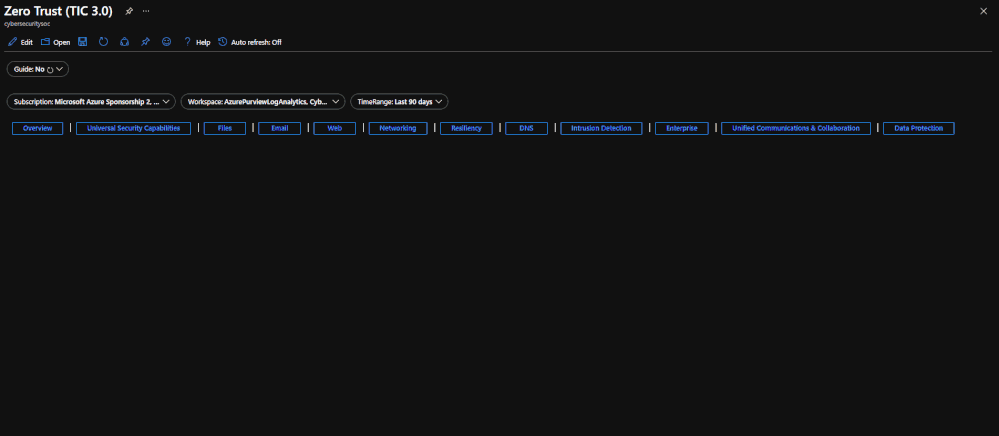
The Resource Parameter Options provide configuration options to sort control cards by Subscription, Workspace, and Time Range. The Parameter Options are beneficial for Managed Security Service Providers (MSSP) or large enterprises that leverage Azure Lighthouse for visibility into multiple workspaces. It facilitates assessment from both the aggregate and individual workspace perspectives. Time range parameters allow options for daily, monthly, quarterly, and even custom time range visibility.

The Capabilities Ribbon provides a mechanism for navigating the desired security capabilities sections highlighted in the TIC3.0 framework. Selecting a capability tab will display Control Cards in the respective area. An Overview tab provides more granular detail of the overlaps between the Microsoft Zero Trust model and the TIC3.0 framework.
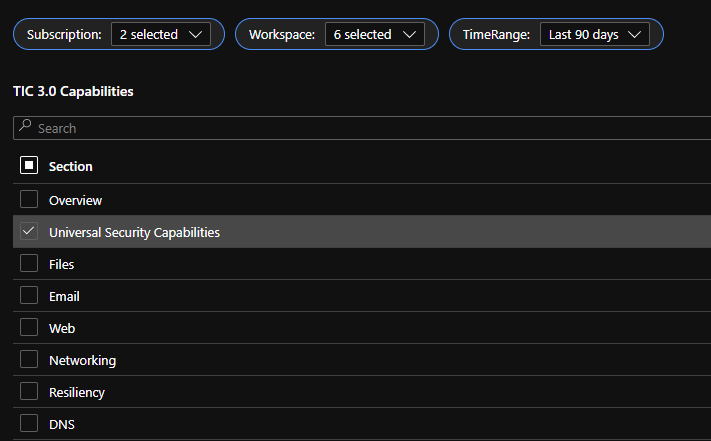
This workbook leverages automation to visualize your Zero Trust security architecture. Is Zero Trust the same as TIC 3.0? No, they’re not the same, but they share numerous common themes which provide a powerful story. The workbook offers detailed crosswalks of Microsoft's Zero Trust model with the Trusted Internet Connections (TIC3.0) framework to better understand the overlaps.

The Azure Sentinel Zero Trust (TIC3.0) Workbook displays each control in a Capability Card. The Capability Card provides respective control details to understand requirements, view your data, adjust SIEM queries, export artifacts, onboard Microsoft controls, navigate configuration blades, access reference materials, and view correlated compliance frameworks.
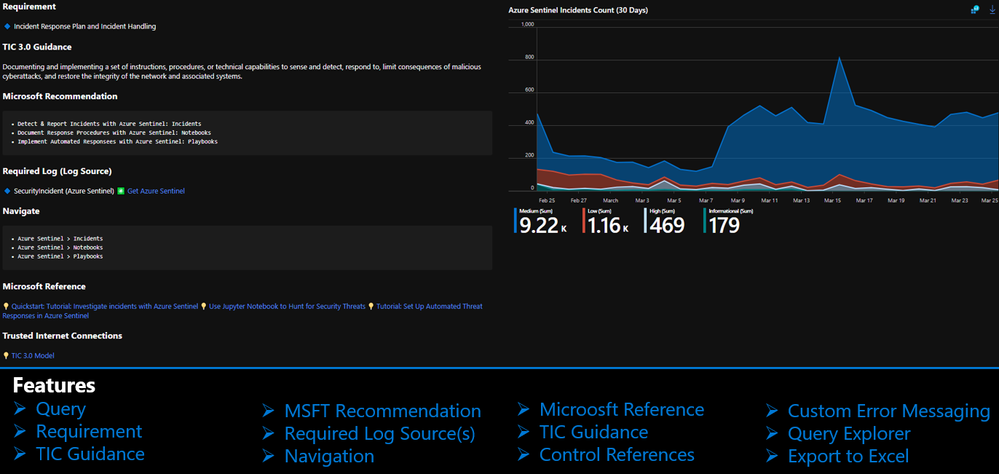
How to Use It?
There are several use cases for the Azure Sentinel Zero Trust (TIC 3.0) Workbook depending on user roles and requirements. The graphic below shows how a SecOps analyst can leverage the workbook to review requirements, explore queries, configure alerts, and implement automation. There are also several additional use cases where this workbook will be helpful:
- Security Architect: Build/design a cloud security architecture to compliance requirements.
- Managed Security Services Provider: Leverage the workbook for Zero Trust (TIC3.0) Assessments.
- SecOps Analyst: Review activity in query, configure alerts, deploy SOAR automation.
- IT Pro: Identify performance issues, investigate issues, set alerts for remediation monitoring.
- Security Engineer: Assess security controls, review alerting thresholds, adjust configurations.
- Security Manager: Review requirements, analyze reporting, evaluate capabilities, adjust accordingly.

Configurations & Troubleshooting
It's important to note that this workbook provides visibility and situational awareness for control requirements delivered with Microsoft technologies in predominantly cloud-based environments. Customer experience will vary by user, and some panels may require additional configurations and query modification for operation. It’s unlikely that all 76+ panels will populate data, but this is expected as panels without data highlight respective areas for evaluation in maturing cybersecurity capabilities. Capability Cards without data will display the custom error message below. Most issues are resolved by confirming the log source's licensing/availability/health, ensuring the log source is connected to the Sentinel workspace, and adjusting time thresholds for larger data sets. Ultimately this workbook is customer-controlled content, so panels are configurable per customer requirements. You can edit/adjust Control Card queries as follows:
- Zero Trust (TIC3.0) Workbook > Edit > Edit Panel > Adjust Panel KQL Query > Save

While using Microsoft offerings for the Zero Trust (TIC3.0) Workbook is recommended, it’s not a set requirement as customers often rely on many security providers and solutions. Below is a use-case example for adjusting a Control Card to include third-party tooling. The default KQL query provides a framework for target data, and it is readily adjusted with the desired customer controls/solutions.

Get Started with Azure Sentinel and Learn More About Zero Trust with Microsoft
Below are additional resources for learning more about Zero Trust (TIC3.0) with Microsoft. Bookmark the Security blog to keep up with our expert coverage on security matters and follow us at @MSFTSecurity or visit our website for the latest news and cybersecurity updates.
- Get Started with Azure Sentinel
- Tutorial: Visualize and Monitor your Data with Workbooks
- Microsoft Zero Trust Model
- Zero Trust Deployment Center
- Zero Trust: 7 Adoption Strategies from Security Leaders
- Microsoft Zero Trust Video
Disclaimer
The Azure Sentinel Zero Trust (TIC 3.0) Workbook demonstrates best practice guidance, but Microsoft does not guarantee nor imply compliance. All TIC requirements, validations, and controls are governed by the Cybersecurity & Infrastructure Security Agency. This workbook provides visibility and situational awareness for control requirements delivered with Microsoft technologies in predominantly cloud-based environments. Customer experience will vary by user, and some panels may require additional configurations and query modification for operation. Recommendations do not imply coverage of respective controls as they are often one of several courses of action for approaching requirements which is unique to each customer. Recommendations should be considered a starting point for planning full or partial coverage of respective control requirements.
You must be a registered user to add a comment. If you've already registered, sign in. Otherwise, register and sign in.