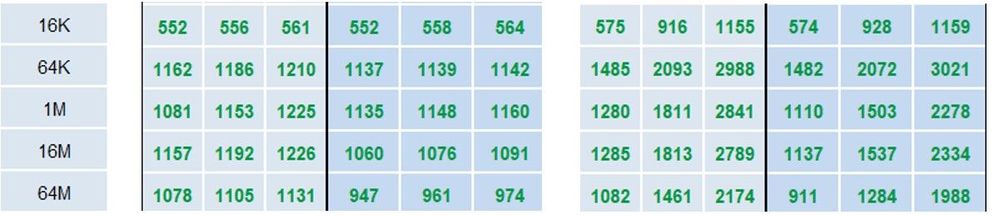- Home
- SAP on Microsoft
- Running SAP Applications on the Microsoft Platform
- HANA Data File Partitioning - Installation
- Subscribe to RSS Feed
- Mark as New
- Mark as Read
- Bookmark
- Subscribe
- Printer Friendly Page
- Report Inappropriate Content
HANA Data Path Striping (partitioning)
Since SAP HANA 2.0 SPS03 (Rev 35) and above versions, data volumes on the Indexserver can be partitioned so that read and write operations can run in parallel with increased data throughput. Also, the HANA startup time will benefit from this feature because the data throughput will increase massively, depending in the number and performance of the additional disks or volumes.
HANA data partitioning is only available for data volumes not for log volumes.
This, of course, can be configured on our HLI’s and on VM’s with Premium Managed Disks or Azure NetApp Files (ANF).
There is no additional certification required.
Interesting Links:
SAP HANA – Partitioning Data Volumes | SAP Blogs
2400005 - FAQ: SAP HANA Persistence - SAP ONE Support Launchpad
Partitioning Data Volumes - SAP Help Portal
It can be one option to create a HANA partitioning with 2 or 4 volumes…
This documentation is covering the configuration of 2 data volumes.
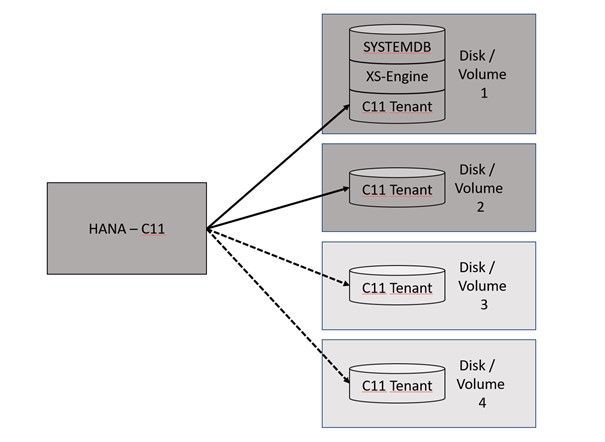
Create a second data path directory.
mkdir -p /hana/data2/ML4/mnt00001
Create the /etc/fstab entry.
vi /etc/fstab
10.20.255.31:/hana_data2_a91_t250_vol /hana/data2/ML4/mnt00001 nfs rw,hard,nosuid,timeo=600,vers=4.1,rsize=1048576,wsize=1048576,intr,noatime,lock 0 0
Set the user permissions.
chown -R ml4adm:sapsys /hana/data2
Enable HANA to work with multi data partitioning.
su – ml4adm
cdcoc
vi global.ini
[customizable_functionalities]
persistence_datavolume_partition_multipath = true
restart HANA
sapcontrol -nr 02 -function StopSystem
sapcontrol -nr 02 -function StartSystem
See the actual size of the datavolume 1:
ls -l /hana/data/ML4/mnt00001/hdb00003.00003/
ml4adm sapsys 127708168192 Jan 18 08:01 datavolume_0000.dat
Execute the following SQL statement against the tenant database:
hdbsql -u system -p <PASSWD> -n localhost:30215
ALTER SYSTEM ALTER DATAVOLUME ADD PARTITION PATH '/hana/data2/ML4';
HANA will do the striping over time.
ls -l /hana/data2/ML4/mnt00001/hdb00003.00003/
ml4adm sapsys 0 Jan 18 08:04 datavolume_0001.dat
After some time the situation will change….
ls -l /hana/data2/ML4/mnt00001/hdb00003.00003/
ml4adm sapsys 23219666944 Jan 18 2021 datavolume_0001.dat
ls -l /hana/data/ML4/mnt00001/hdb00003.00003/
ml4adm sapsys 127708168192 Jan 18 08:43 datavolume_0000.dat
Benefits of Data Partitioning
With HANA data partitioning the HANA Savepoint will benefit massively from the striping over many disks/volumes. This Graph shown the savepoint behavior with a single data volume:
HCMT with multiple volumes
To measure the additional data files with HCMT use the appropriate json config file.
This config file is called multivolume.json…
Here is a place where we can add the additional datafiles…
"Variables": [
{
"Comment": "The <Value> should be adapted to the HANA log multi volume paths",
"Name": "LogVolumes",
"Value": "/hana/log/ML4/mnt00001",
"Request": "true"
},
{
"Comment": "The <Value> should be adapted to the HANA data multi volume paths",
"Name": "DataVolumes",
"Value": "/hana/data/ML4/mnt00001,/hana/data2/ML4/mnt00001",
"Request": "true",
"Profile": "LNX"
},
This is just a result on my system. Performance surly is dependent on many different parameter and configuration options.
As a result, we can compare the data write results.
Block size Data Write values with one data-file Data write values with two data-files
Initialwrite Overwrite Initialwrite Overwrite
Backup
For snapshot-based backups, please play close attention that you snapshot all data volumes belonging to the same database.
You must be a registered user to add a comment. If you've already registered, sign in. Otherwise, register and sign in.